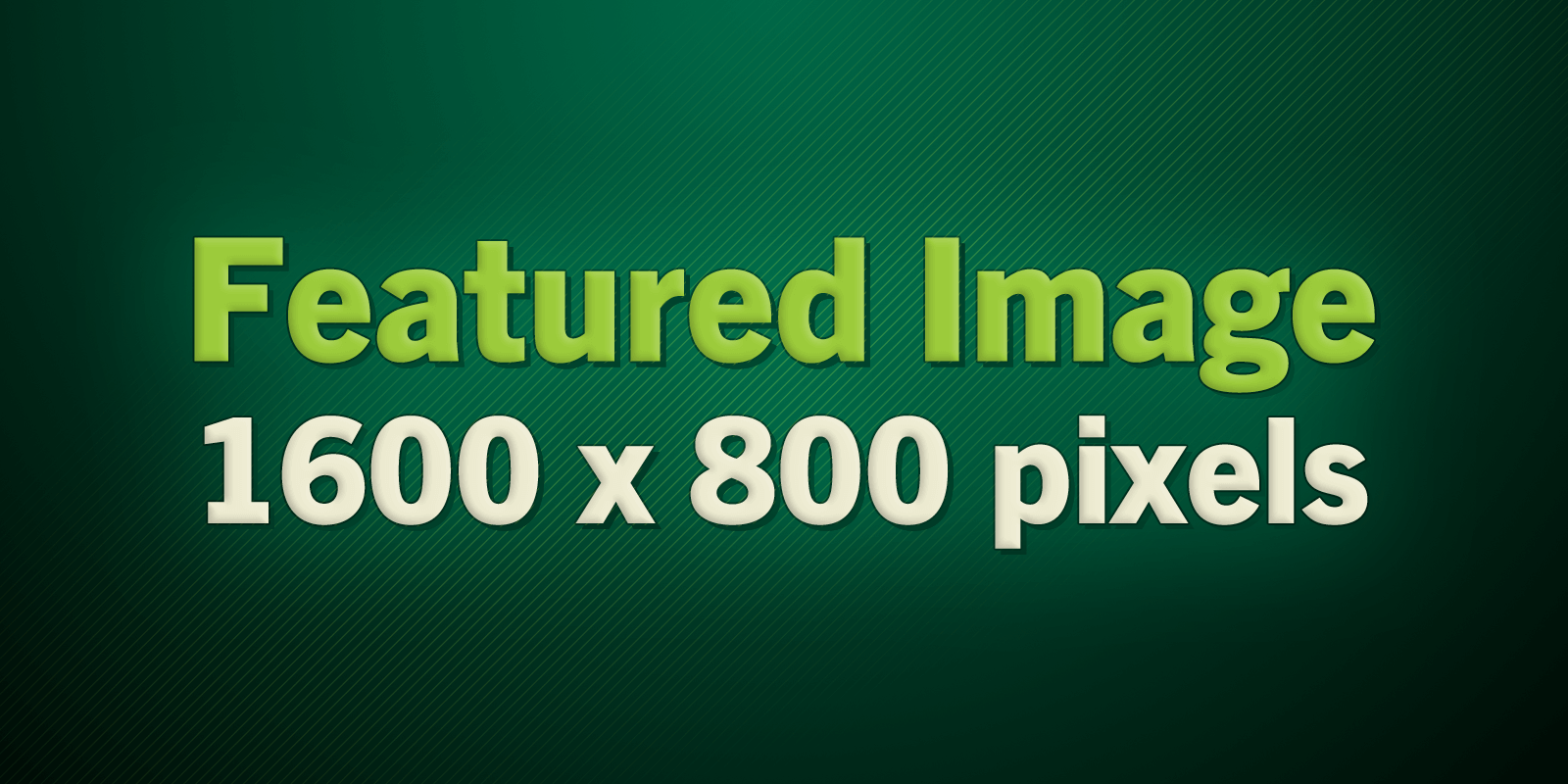
Event Name
Event Tagline Optional
DAY, Month DD, YYYY
10 a.m. - 3:30 p.m.
Venue Name
Street Address
City, STATE ZIP

Registration form below
Event Contact
First Last
Email Address
Phone Number
Join us for this incredible event
Share details about the event with potential attendees. Remember the following:
- Embed the RSVP WuFoo where indicated below if needed. Otherwise, delete the related content blocks.
- If your event RSVP form is on another page, use the RSVP button below (or insert one with different style/language) and embed the link. IMPORTANT: If inserting a new button (or any graphic within a content block), never set the image's pixel width wider than 320 pixels. For buttons, always set the width to 320 pixels.
- If you don't need the RSVP/Sign Up button, delete it.
- Remember to delete the social media sharing buttons from underneath the header image if this event page should not be shared publicly.
- Remember to click the cog up top and change:
- The name of this page
- The description (which shows on the landing page)
- The URL slug (web address)
- The event image (which shows on the landing page)
- If you want this event to display in the listing of events on the landing page(s) above, click the "Feature this page" checkbox in the Attributes section within the cog up top.

RSVP Form Name/Registration/RSVP
Please submit this form to register for the event. (or you can provide additional instructions or guidance)
If you need to embed a WuFoo form:
- Login to WuFoo and click "Share" to view the share link and embed code. The embed code is near the bottom of the page.
- Copy the code.
- Click on this content block so the editing tools appear above/below.
- Select "Source" then highlight everything in the window and paste the code.
- If you don't want to display the WuFoo form name and description (recommended since you can write that information above on the webpage itself), search for the word "Header" in the source code you just pasted and replace the text to the right of header, "show" with "hide" and the first thing visible on the embedded form will be the first item in the form underneath the introduction/overview.
